What's text?
Computer data are often stored in a simple format called plain text. In a plain text file, one byte of data (eight bits) represents a character of text. The most common computer alphabet began as the American Standard Code for Information Interchange (ASCII) and has expanded to accomodate the rest of the world's alphabets as well.
Messages between computers are often in plain text, too. Email messages are plain text. HTML Web pages are plain text.
What's a text editor?
A program for creating and changing text files is called a text editor. A text editor can be used to write email, compose Web pages, create computer programs, and install the little files that control them.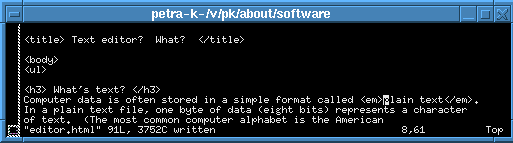
Not so long ago, using a text editor was one of the first skills in computer literacy.
Politics
The ASCII alphabet, and thousands of programs and systems that use it, are part of the human cultural heritage. Plain text creates a "level playing field" by making computer programs more interchangeable. The fact that email is transported in plain text form makes it possible for email programs from many different authors to work together easily. And that's why you can choose among so many excellent free email programs.Corporations that want to exploit people's dependence on computers (for example, Microsoft) hate that. They want to lock you into secret, proprietary formats for everything. Then you have to buy their single-purpose tool for each thing you want to do.
Locking you into proprietary tools means they have to, one way or another, stamp out tools that use plain text. They can't replace the global email system with one that uses a proprietary message format right away, but they are laying the foundation for that. One way they are doing that is dumping “free” email software (Outlook Express) on the market that does not have a way to work with your favorite text editor, and makes it difficult to send a plain text message. They might actually get away with it if spam keeps getting worse.
They can't replace the Web with a proprietary system that uses a secret page format, but they dump “free” Web page composing programs (e.g., Front Page Express) on the market that generate quirky code that's difficult to edit later with anything else.
All modern computer operating systems come with a text editor. Microsoft has chosen to hide theirs (Notepad) deep in their menu system.
Fight back
Get a decent text editor and learn to use it. It's an act of resistance. Defend a little piece of your human information heritage that certain transnational corporations want to take away from you.
A family of operating systems called UNIX migrated from Bell Labs to U.C. Berkeley and eventually became part of our human cultural heritage. A text editor called vi (pronounced “vee eye”) evolved with UNIX. There are versions of vi available, free, for almost all computers people use today. (The Vi Lovers Home Page.) You can teach yourself vi with An Introduction to Display Editing with Vi. If you want to buy a book, try this one.
Vi was designed to
work on any kind of display, even a teletype. It was designed to be fast
on slow equipment, at the expense of being relatively hard to
start using
for the first time.
Some people can't get over that. They insist that all software must be
instantly self-explanatory, no matter what the cost.
“Make us your slaves, but feed us!”
is their song.
![]()
I like Vim. It's Free Software designed to work like vi but with many new features. Its authors give it away for most computers in use today.
You might like some other editor better. I don't care what tool you choose. Just as long as you get yourself free.
One more thing.
This character is called “slash” or “slant” or “virgule”
but it is not called “backslash”:
/
Many operating systems use it to mean “directory” or “folder.”
They chose it for its convenient keyboard location.
That's why it's used in URLs.
This character is called “backslash”:
\
Microsoft used it for “directory” because they cared more about
being different from unix than about ergonomics.